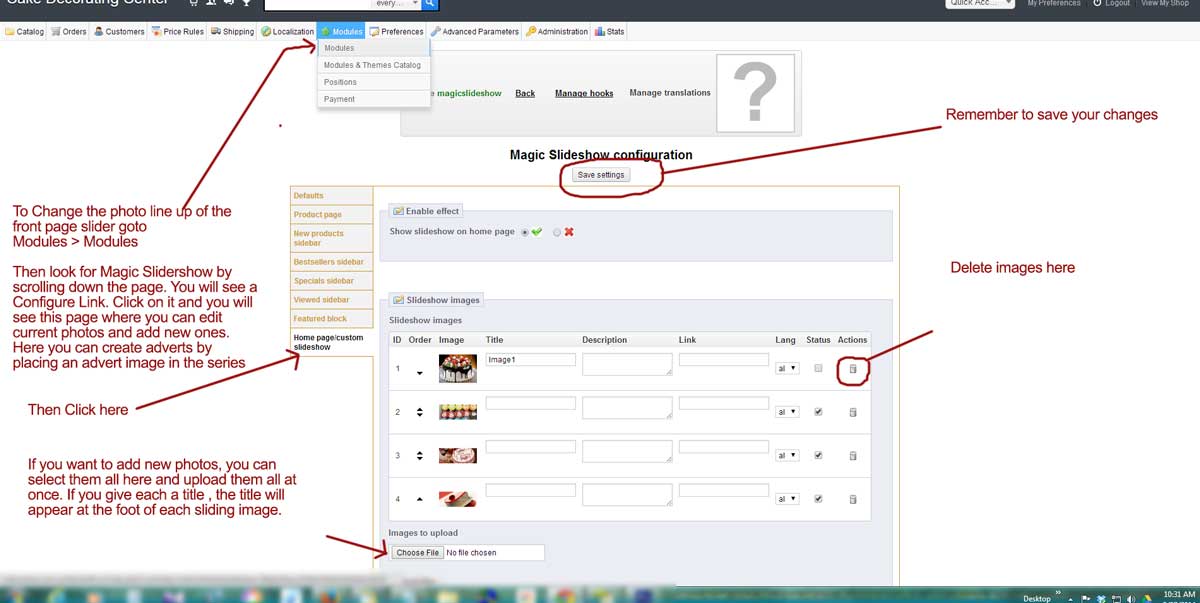Our Blog
Follow AlongAssigning images to product colour attributes in Prestashop
This first Image shows how to link from the Products Combinations tab where you can edit the individual colours, and assign one or more images to the colour name. This list of colours in the combinations list for this product are the colours names which appear...
Prestashop Magic Slider
To change the images of the slider follow the directions in the instructional image above. REMEMBER TO SAVE THE CHANGES.
Prestashop Categories
Associating products with their respective category requires checking the Parent Category box as well as the Child Subcategory box if you want the product to show up from both the Parent Category link and the subcategory link. It is possible to click on the Parent...
Updating prices and details in Prestashop
When starting to update prices in Prestashop back-office I couldn't work out why they were apparently not changing on the home page. The reason I found out was because Prestashop holds the information not only in the database but in a large cache as well. So you may...
Get In Touch Here
If you would like help with your own project or advice on web site design and construction or anything to do with search engine optimisation, get in touch, we will be happy to talk.